1). log in to the site
2). You are now in the Dashboard. Click on the upper left to the name of you site and click VIEW SITE
3). Scroll down to the section that has the services images.
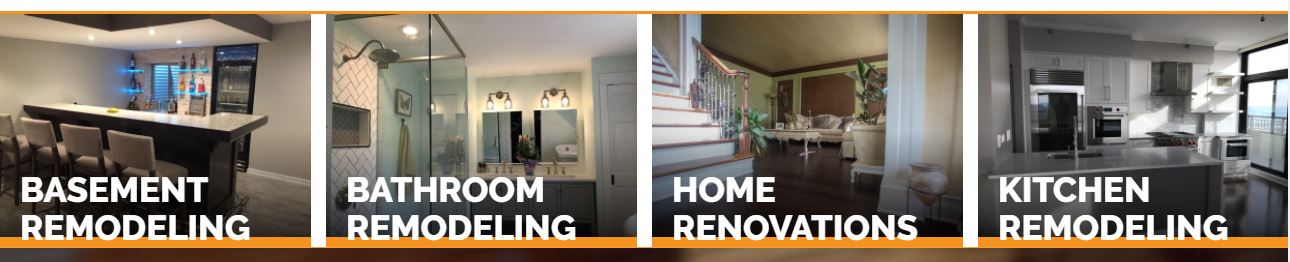
4). Click on the image you want to change. It will take you to the corresponding page.
5). On the top black edit bar you will see EDIT PAGE. Click that.
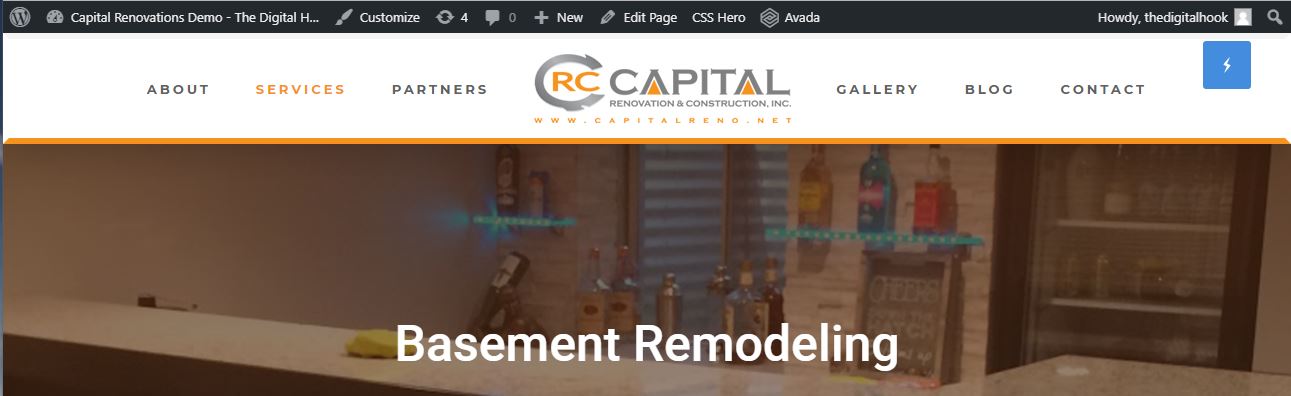
6). Scroll down to the FEATURED IMAGE box on the right. Click the image to change it.
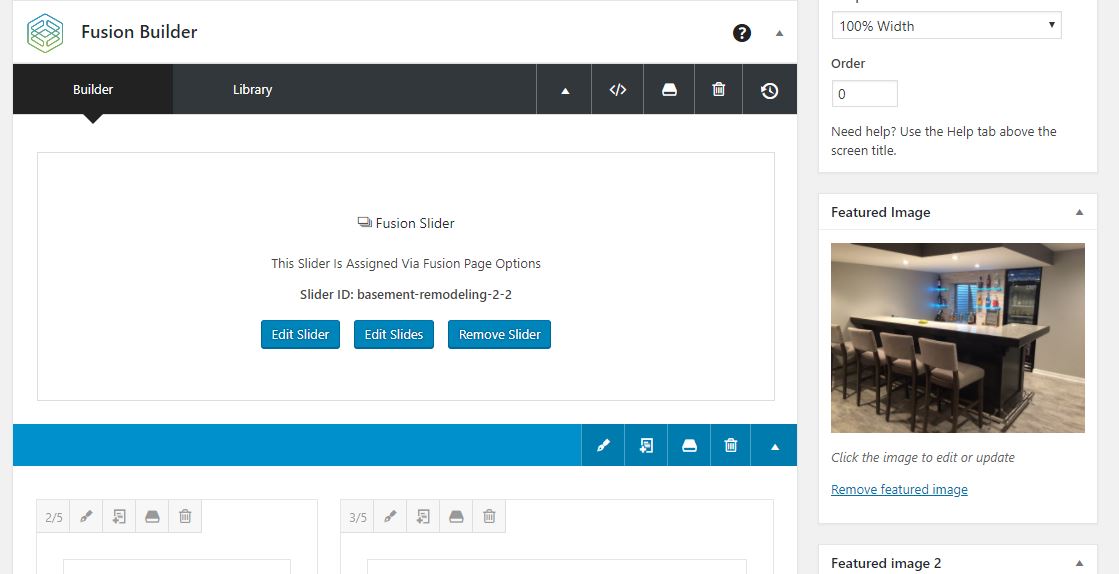
7). Click update and you’re done.
See Video for putting it all together.
